WPS Office-PDF,Word,Sheet,PPT 18.8.1
Free Version
Office App – Your Ideal Office Partner
If you want an app that is capable of supporting Microsoft Office files and can help you in viewing important office files on your phone then this office app is definitely the one you should be using. WPS Office + PDF is a useful app which helps you in viewing, creating and editing documents, spreadsheets, presentations and even PDF documents on your Android device while on the move. Having a small size and a user-friendly interface, this app does not take much space on your phone and can be used by just about anyone with consummate ease. You can use WPS Office + PDF for viewing office files in the same way as you would on a computer.
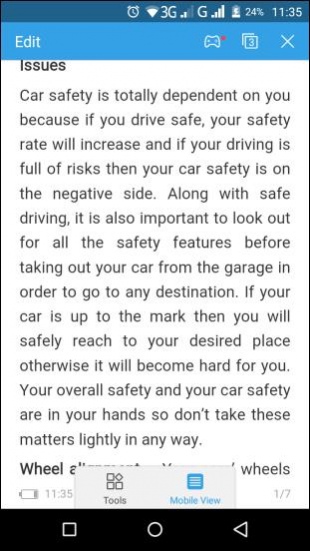
WPS Office + PDF allows you to create new spreadsheets, presentations, memos and documents. Just click on the + button located on the bottom-right corner of the screen and it will open a screen on which options for creating different office files will be available to you. Simply click on what type of file you want to create and the app will lead you to the screen where you can start creating it. Aside from creating new office documents, you can scan paper documents using this office app as well. The New Scan option can be used for this purpose and can help in converting a paper document into a PDF file.
Besides creating new files from scratch, you get the chance to open office files using WPS Office + PDF as well. Be it an MS office file or a PDF, you would be able to view it without encountering any difficulty whatsoever. The documents, presentations and spreadsheets can be edited as well using this office app. You can switch on the mobile view to get a closer look at the document and make changes to it as you see fit. There is a tools tab also available which can help you in editing the document. WPS Office + PDF is going to automatically save the edited documents to cloud storage or to any location that you choose.
WPS Office + PDF offers you the opportunity to convert your office documents into PDF files. However, do keep in mind that it can't do the same for PDF files. You can view them using this office app but you can't make any changes to PDFs nor can you convert a PDF into a word file. This app lets you share your office documents and files with people via a number of apps. Moreover, it also supports encryption of documents as well which ensures that your data remains safe and sound at all times. WPS Office + PDF also allows you the chance to utilize layouts and templates as well for creating new documents as well. However, do keep in mind that these templates can only be availed if you upgrade your version of the app.
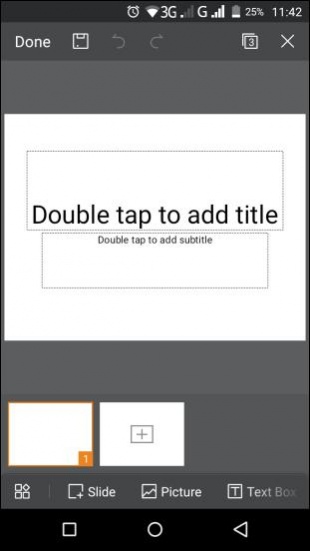
Features:
- User-friendly interface
- Intuitive design and layout
- Create, view and edit office files
- Compatible with all types of MS Office files
- Read and view PDF files
- Capable of converting office documents into PDF files
- Option for available for encrypting office documents
- Share documents with friends using various apps
- Option for scanning paper documents and convert them to PDF files
Conclusion:
WPS Office + PDF is an office app which is perfect for people looking for a way to open office files on their Android device. It offers them the chance to work on their office documents, presentations and even spreadsheets on their phone wherever in the world they are. It is certainly an app worth having on your phone especially if you like editing your documents when traveling.
Our Recommendations